How to Add Clap Rating Button in Blogger Post
Hello friends, welcome to our blog. In today's article, we will tell you how you can add Clap Rating Button at the bottom of your blogger website post.
We will add the Clap Rating Button below the post of our blogger website with the help of HTML, CSS and JavaScript and we have designed something unique. This will attract every single user who comes to your website and they will like it a lot.
So to add clap rating button in blog post follow the below mentioned steps carefully so that you don't face any problem or error in your template.
Adding Clap Rating Button in Blogger post
- Go to the Blogger dashboard.
- Click the theme section.
- And select edit HTML.
Now you have to copy the below-given CSS code and paste the copied CSS code just above ]]></b:skin> tag.
/* Clap button CSS*/
@keyframes clap {0% {opacity: 0;transform: scale(0);}60% {opacity: 1;transform: translateY(-100px) scale(1);}80%{transform: translateY(-190px) scale(0.6);}100% {opacity: 0;}}@keyframes pulse {0% {box-shadow: 0 0;}70% {box-shadow: 0 0 5px 10px rgba(255, 255, 255, 0);}100% {box-shadow: 0 0 0 0 rgba(255, 255, 255, 0);}}
.claps_button {border-radius: 50%;background-color: #fff;border: 1px solid;color: #9C27B0;width: 50px;height: 50px;outline: 0;cursor: pointer;filter: drop-shadow(0 3px 12px rgba(0, 0, 0, 0.05));transform: scale(1);transition: all .1s ease-in;z-index: 1;fill: #9C27B0;pointer-events: visible;}
.drK .claps_button{background-color: #2d2d30}
.claps {border-radius: 50%;background-color: #9C27B0; color: #fff;position: absolute;width: 50px;height: 50px;border: none;z-index: 0;}button.is_clicked ~ button.claps {animation: clap 1s ease-in-out forwards;}button.claps_button:hover {border-color: #9C27B0;color: #9C27B0;fill: #9C27B0;animation: pulse 2s infinite;}.clpN{box-shadow: 0 0 25px rgb(0 0 0 / 7%); max-width:200px; padding:15px 15px; border-radius:10px}
/* Clap neumo */ .clpN{box-shadow: 0 0 25px rgb(0 0 0 / 7%); max-width:200px; padding:15px 15px; border-radius:10px}
.drK .clpN{background:#2d2d30;box-shadow:none}Add HTML
Now you have to copy the HTML code given below and paste the copied HTML code just below the <data:post.body/> tag.
<b:if cond='data:view.isPost'>
<!--[ Clap button ]-->
<div class='clpN'><span class='clap'>
<button class='claps_button'>
<!--[ Clap SVG Icon ]-->
<svg class='svgIcon-use' height='33' viewBox='0 0 33 33' width='33'><path d='M28.86 17.342l-3.64-6.402c-.292-.433-.712-.729-1.163-.8a1.124 1.124 0 0 0-.889.213c-.63.488-.742 1.181-.33 2.061l1.222 2.587 1.4 2.46c2.234 4.085 1.511 8.007-2.145 11.663-.26.26-.526.49-.797.707 1.42-.084 2.881-.683 4.292-2.094 3.822-3.823 3.565-7.876 2.05-10.395zm-6.252 11.075c3.352-3.35 3.998-6.775 1.978-10.469l-3.378-5.945c-.292-.432-.712-.728-1.163-.8a1.122 1.122 0 0 0-.89.213c-.63.49-.742 1.182-.33 2.061l1.72 3.638a.502.502 0 0 1-.806.568l-8.91-8.91a1.335 1.335 0 0 0-1.887 1.886l5.292 5.292a.5.5 0 0 1-.707.707l-5.292-5.292-1.492-1.492c-.503-.503-1.382-.505-1.887 0a1.337 1.337 0 0 0 0 1.886l1.493 1.492 5.292 5.292a.499.499 0 0 1-.353.854.5.5 0 0 1-.354-.147L5.642 13.96a1.338 1.338 0 0 0-1.887 0 1.338 1.338 0 0 0 0 1.887l2.23 2.228 3.322 3.324a.499.499 0 0 1-.353.853.502.502 0 0 1-.354-.146l-3.323-3.324a1.333 1.333 0 0 0-1.886 0 1.325 1.325 0 0 0-.39.943c0 .356.138.691.39.943l6.396 6.397c3.528 3.53 8.86 5.313 12.821 1.353zM12.73 9.26l5.68 5.68-.49-1.037c-.518-1.107-.426-2.13.224-2.89l-3.303-3.304a1.337 1.337 0 0 0-1.886 0 1.326 1.326 0 0 0-.39.944c0 .217.067.42.165.607zm14.787 19.184c-1.599 1.6-3.417 2.392-5.353 2.392-.349 0-.7-.03-1.058-.082a7.922 7.922 0 0 1-3.667.887c-3.049 0-6.115-1.626-8.359-3.87l-6.396-6.397A2.315 2.315 0 0 1 2 19.724a2.327 2.327 0 0 1 1.923-2.296l-.875-.875a2.339 2.339 0 0 1 0-3.3 2.33 2.33 0 0 1 1.24-.647l-.139-.139c-.91-.91-.91-2.39 0-3.3.884-.884 2.421-.882 3.301 0l.138.14a2.335 2.335 0 0 1 3.948-1.24l.093.092c.091-.423.291-.828.62-1.157a2.336 2.336 0 0 1 3.3 0l3.384 3.386a2.167 2.167 0 0 1 1.271-.173c.534.086 1.03.354 1.441.765.11-.549.415-1.034.911-1.418a2.12 2.12 0 0 1 1.661-.41c.727.117 1.385.565 1.853 1.262l3.652 6.423c1.704 2.832 2.025 7.377-2.205 11.607zM13.217.484l-1.917.882 2.37 2.837-.454-3.719zm8.487.877l-1.928-.86-.44 3.697 2.368-2.837zM16.5 3.293L15.478-.005h2.044L16.5 3.293z' fill-rule='evenodd'/></svg>
<button class='claps'/>
</button>
</span>
</div>
</b:if>You can replace highlighted SVG Icon code with your SVG icon code!
Add javascript
Now again you have to copy the below JavaScript code and paste the copied JavaScript code just above the </body> tag.
<b:if cond='data:view.isPost'>
<script>/*<![CDATA[*//* Clap button JS*/ var claps_button=document.querySelector(".claps_button"),claps=document.querySelector(".claps");claps_button.addEventListener("click",clap),claps.innerText="+"+(localStorage.getItem("claps")?localStorage.getItem("claps"):0);let count1=Number(localStorage.getItem("claps"))?Number(localStorage.getItem("claps")):0;function clap(t){count1+=1,localStorage.setItem("claps",count1),claps.innerText="+"+count1,claps_button.classList.toggle("is_clicked"),setTimeout((()=>claps_button.classList.remove("is_clicked")),1e3)}
/*]]>*/</script>
</b:if> Congregation Now the Clap Rating Button has been added to your blogger post, now you have to save the theme, so in the same way you can put the clap rating button in the post of your blogger website.
If you are facing any problem in adding the given HTML CSS and Javascript code then you can watch full video by clicking on watch video.

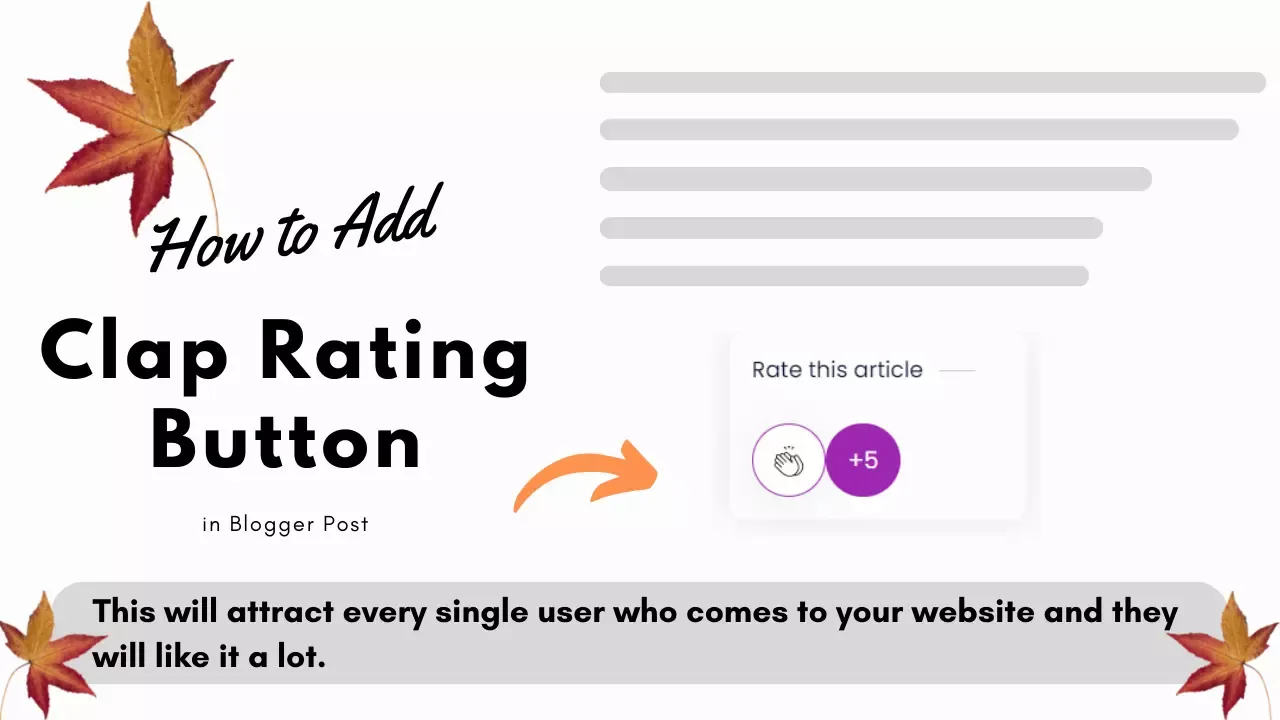



एक टिप्पणी भेजें