How to Add AMP Code In Blogger Website - Increase Your Blogger Speed
Hello, Friends welcome to The Kathait blog, as you know that if you want to rank your website in Google, then it is very important for your website to have AMP support. Talking about the full form of AMP, the Accelerated Mobile Page whose name is there is in it so that the theme you have is different for your desktop and if a mobile user comes to your website, then it will be seen separately on the mobile. It comes as the speed of your web page increases significantly.
But talking about the blogger theme, all the templates are coming nowadays. Most of them support the amp. amp Feature is enabled in them. But if you are using all these old templates which are not AMP support and do not want to change it for some reason, due to which the status of your website is sometimes down, sometimes it is heard then in this article of today. I am going to provide a code with you guys, so that if you add it to your blogger's template, then the speed of your website will increase a lot. That is, it will increase.
Add AMP Code
- Go to blogger dashboard
- Click to theme
- Click again Edit HTML
- Click on any one place and press CTRL+F
Now you have to find the given code </head>... and place the code just below the code </head>
<script async src="https://cdn.ampproject.org/v0.js"></script>
<script type="application/ld+json">
{
"@context": "http://schema.org",
"@type": "NewsArticle",
"headline": "Open-source framework for publishing content",
"datePublished": "2015-10-07T12:02:41Z",
"image": [
"logo.jpg"
]
}
</script>
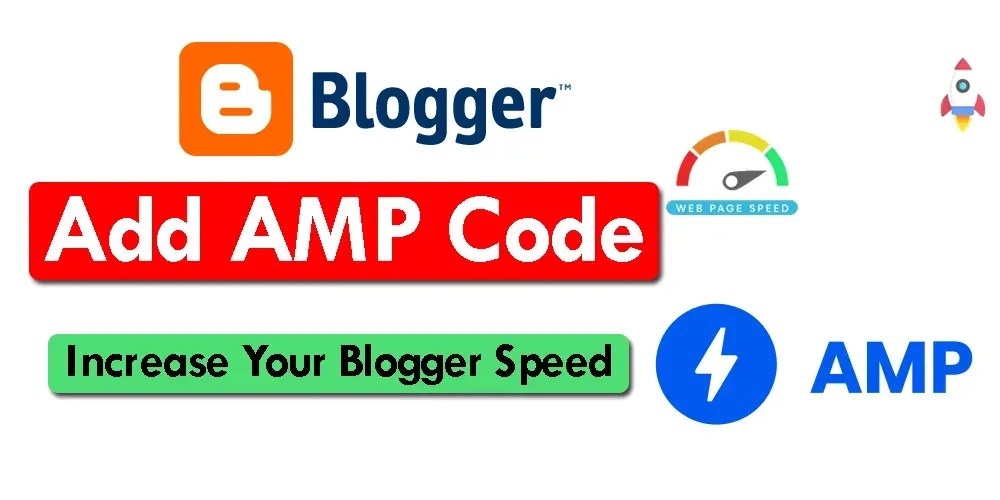



Post a Comment