How to Add FAQ schema to Blogger Website( Boost Your Ranking )
Hello, everyone, I'm PS and in this article, I will teach you how you can add FAQ Schema to your blogger website. We will add to our blog website with the help of HTML CSS? You get to see this kind of feature mostly in WordPress, but in today's article, we will tell you how you can add FAQ schema to your blog website.
FAQ Schema markup code helps the search engines to understand the frequently asked questions in the website. This will have a great impact on your ranking because Google mostly ranks the same websites or blog posts in which FAQ schema i.e. question answers are given.
- So first of all you have to go to your blogger dashboard
- After that, you have to click on the theme
- After clicking on the theme, you have to click on Edit HTML
After this you have to copy the CSS code given below and paste it under the head, you can paste it into the close </head> tag.
<style>summary {
font-size: 19px;
font-weight: 600;
background-color: #F1F1F1;
color: #333;
isolation: isolate;
padding: 1rem;
margin-bottom: 1rem;
box-shadow: -8px -4px 8px 0px #ffffff, 8px 4px 12px 0px #d1d9e6;
border-radius: 0.25rem;
text-align: left;
cursor: pointer;
position: relative;
}
details > summary::after { position: absolute; content: "+"; right: 20px; } details[open] > summary::after { position: absolute; content: "-"; right: 20px; } details > summary::-webkit-details-marker { display: none; } details[open] summary ~ * { animation: sweep .5s ease-in-out; isolation: isolate; margin-bottom: 1rem; background-color: #EEEEEE; padding: 1rem; } @keyframes sweep { 0% {opacity: 0; margin-top: -10px} 100% {opacity: 1; margin-top: 0px} }
</style>- Now you have to come to your blogger dashboard
- And the new page or post Where do you want to put the FAQ schema? Click on this
- And after clicking you have to click on the pencil icon and click on the HTML.
After that, you have to copy the HTML given below and add as many FAQ schemas as you want, like this copy and paste the link below and keep adding your FAQ schema.
<details>
<summary>What is the FAQ page?</summary>
<div>
<p>A FAQ page, short for Frequently Asked Questions, is a space on an ecommerce store where important information about a business is shared to clarify questions and uncertainties on the part of shoppers.
</p>
</div>
</details>
<details>
<summary>What does FAQ mean?</summary>
<div>
<p>frequently asked question, frequently asked questions —used to refer to a list of answers to typical questions that users of a Web site might ask.
</p>
</div>
</details>
<details>
<summary>What is schema in HTML?</summary>
<div>
<p>Schema.org (often called Schema) is a semantic vocabulary of tags (or microdata) that you can add to your HTML to improve the way search engines read and represent your page in SERPs.</p>
</div>
</details>Ok guys you see how easily we have added FAQ Schema to our blogger website. And no one will know. Whether it is a blogger website or a WordPress website, then in this way you can add FAQ schema to your blog website. If you have any comments for us, then leave them in below comment box, we will answer you as soon as possible. Will try

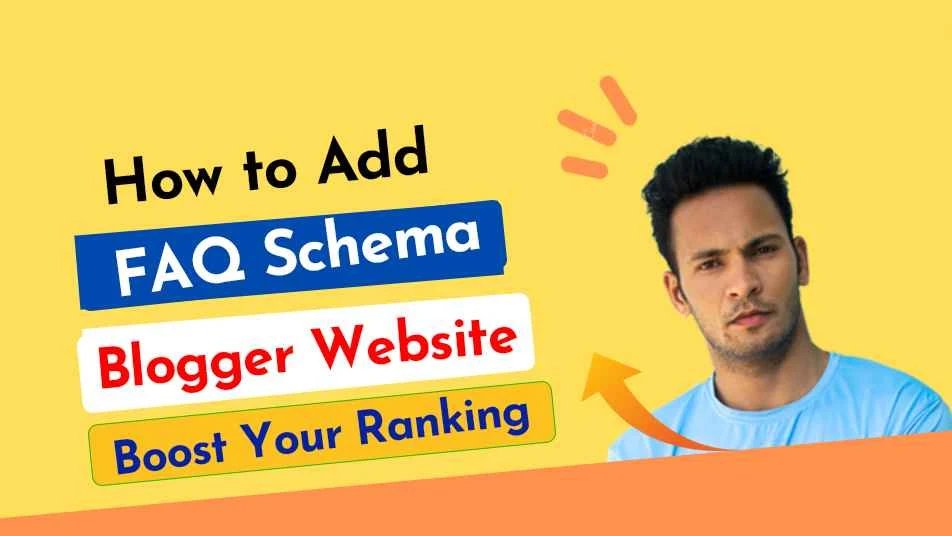



एक टिप्पणी भेजें